Conditions, Relational Operators:
Conditions, Relational Operators:
In programming, decision making is used to specify the order in which statements are executed. In this tutorial, you will learn to create decision making program using if...else statements.
C if statement
if (testExpression)
{
// statements
}
The
if statement evaluates the test expression inside the parenthesis.
If the test expression is evaluated to true (nonzero), statements inside the body of
if is executed.
If the test expression is evaluated to false (0), statements inside the body of
if is skipped from execution.
To learn more on when test expression is evaluated to nonzero (true) and 0 (false), check out relational and logical operators.
Flowchart of if statement

Example #1: C if statement
// Program to display a number if user enters negative number
// If user enters positive number, that number won't be displayed
#include <stdio.h>
int main()
{
int number;
printf("Enter an integer: ");
scanf("%d", &number);
// Test expression is true if number is less than 0
if (number < 0)
{
printf("You entered %d.\n", number);
}
printf("The if statement is easy.");
return 0;
}
Output 1
Enter an integer: -2 You entered -2. The if statement is easy.
When user enters -2, the test expression
(number < 0) becomes true. Hence, You entered -2 is displayed on the screen.
Output 2
Enter an integer: 5 The if statement in C programming is easy.
When user enters 5, the test expression
(number < 0) becomes false and the statement inside the body of if is skipped.C if...else statement
The
if...else statement executes some code if the test expression is true (nonzero) and some other code if the test expression is false (0).Syntax of if...else
if (testExpression) {
// codes inside the body of if
}
else {
// codes inside the body of else
}
If test expression is true, codes inside the body of
if statement is executed and, codes inside the body of else statement is skipped.
If test expression is false, codes inside the body of
else statement is executed and, codes inside the body of if statement is skipped.Flowchart of if...else statement
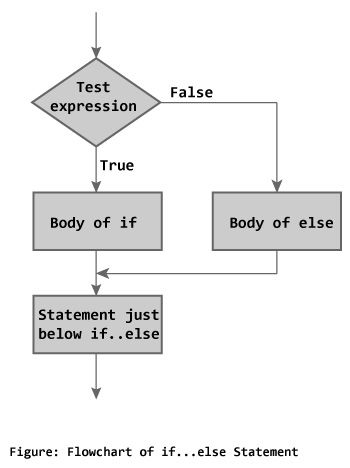
Example #2: C if...else statement
// Program to check whether an integer entered by the user is odd or even
#include <stdio.h>
int main()
{
int number;
printf("Enter an integer: ");
scanf("%d",&number);
// True if remainder is 0
if( number%2 == 0 )
printf("%d is an even integer.",number);
else
printf("%d is an odd integer.",number);
return 0;
}
Output
Enter an integer: 7 7 is an odd integer.
When user enters 7, the test expression
( number%2 == 0 ) is evaluated to false. Hence, the statement inside the body of else statement printf("%d is an odd integer"); is executed and the statement inside the body of if is skipped.Nested if...else statement (if...elseif....else Statement)
The
if...else statement executes two different codes depending upon whether the test expression is true or false. Sometimes, a choice has to be made from more than 2 possibilities.
The nested if...else statement allows you to check for multiple test expressions and execute different codes for more than two conditions.
Syntax of nested if...else statement.
if (testExpression1)
{
// statements to be executed if testExpression1 is true
}
else if(testExpression2)
{
// statements to be executed if testExpression1 is false and testExpression2 is true
}
else if (testExpression 3)
{
// statements to be executed if testExpression1 and testExpression2 is false and testExpression3 is true
}
.
.
else
{
// statements to be executed if all test expressions are false
}
Example #3: C Nested if...else statement
// Program to relate two integers using =, > or <
#include <stdio.h>
int main()
{
int number1, number2;
printf("Enter two integers: ");
scanf("%d %d", &number1, &number2);
//checks if two integers are equal.
if(number1 == number2)
{
printf("Result: %d = %d",number1,number2);
}
//checks if number1 is greater than number2.
else if (number1 > number2)
{
printf("Result: %d > %d", number1, number2);
}
// if both test expression is false
else
{
printf("Result: %d < %d",number1, number2);
}
return 0;
}
Output
Enter two integers: 12 23 Result: 12 < 23
You can also use switch statement to make decision between multiple possibilities.
Switch: A switch statement allows a variable to be tested for equality against a list of values. Each value is called a case, and the variable being switched on is checked for each switch case.
Syntax
The syntax for a switch statement in C programming language is as follows −
switch(expression) { case constant-expression : statement(s); break; /* optional */ case constant-expression : statement(s); break; /* optional */ /* you can have any number of case statements */ default : /* Optional */ statement(s); }
The following rules apply to a switch statement −
- The expression used in a switch statement must have an integral or enumerated type, or be of a class type in which the class has a single conversion function to an integral or enumerated type.
- You can have any number of case statements within a switch. Each case is followed by the value to be compared to and a colon.
- The constant-expression for a case must be the same data type as the variable in the switch, and it must be a constant or a literal.
- When the variable being switched on is equal to a case, the statements following that case will execute until a break statement is reached.
- When a break statement is reached, the switch terminates, and the flow of control jumps to the next line following the switch statement.
- Not every case needs to contain a break. If no break appears, the flow of control will fall through to subsequent cases until a break is reached.
- A switch statement can have an optional default case, which must appear at the end of the switch. The default case can be used for performing a task when none of the cases is true. No break is needed in the default case.
Flow Diagram
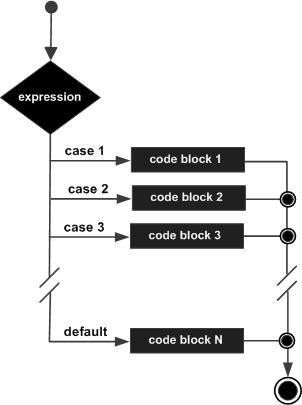
Example
#include <stdio.h> int main () { /* local variable definition */ char grade = 'B'; switch(grade) { case 'A' : printf("Excellent!\n" ); break; case 'B' : case 'C' : printf("Well done\n" ); break; case 'D' : printf("You passed\n" ); break; case 'F' : printf("Better try again\n" ); break; default : printf("Invalid grade\n" ); } printf("Your grade is %c\n", grade ); return 0; }
When the above code is compiled and executed, it produces the following result −
Well done Your grade is B
Nested Switch Statements In C : It is possible to have a switch as a part of the statement sequence of an outer switch. Even if the case constants of the inner and outer switch contain common values, no conflicts will arise.
Syntax
The syntax for a nested switch statement is as follows −
switch(ch1) {
case 'A':
printf("This A is part of outer switch" );
switch(ch2) {
case 'A':
printf("This A is part of inner switch" );
break;
case 'B': /* case code */
}
break;
case 'B': /* case code */
}
Example
Live Demo#include <stdio.h> int main () { /* local variable definition */ int a = 100; int b = 200; switch(a) { case 100: printf("This is part of outer switch\n", a ); switch(b) { case 200: printf("This is part of inner switch\n", a ); } } printf("Exact value of a is : %d\n", a ); printf("Exact value of b is : %d\n", b ); return 0; }
When the above code is compiled and executed, it produces the following result −
This is part of outer switch This is part of inner switch Exact value of a is : 100 Exact value of b is : 200
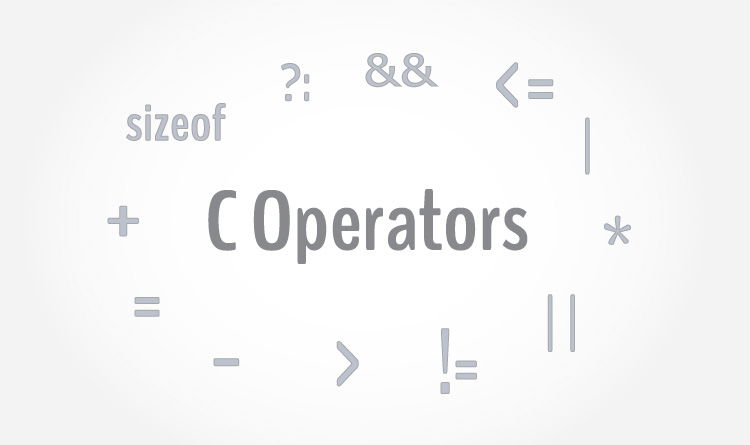

Comments
Post a Comment